In my last post, I discussed how great it is to read books in foreign languages on the Kindle (an electronic device for reading). You can look up words in the other language in the middle of reading a passage.
In order to do this you have to buy a foreign language dictionary for the Kindle. Then you change the default dictionary on the device to use the new dictionary. (You can always change the dictionary back to the original one.)
Here’s how you change the default dictionary on the Kindle (at least this is how you do it on the Kindle 3, other models might be different):
1) Go to the Home screen by pressing the Home button.
2) Press the Menu button.
3) Scroll down to underline and then select Settings.
4) Press the Menu button again.
5) Scroll down and underline "Change Primary Dictionary" and select it.
6) Underline the dictionary you want to use and select it.
That’s all there is to it.
Happy reading!
Mama Lisa
This article was posted on Wednesday, September 29th, 2010 at 9:00 pm and is filed under Books & Stories, Dictionaries, Language Dictionaries, Languages, Languages, Languages, Learning, Teaching, The Kindle. You can follow any responses to this entry through the RSS 2.0 feed. You can skip to the end and leave a response. Pinging is currently not allowed.
7 Responses to “How to Change Your Default Dictionary on the Kindle”
Leave a Reply

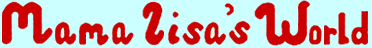



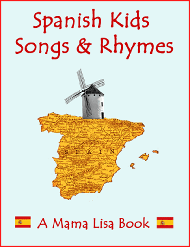
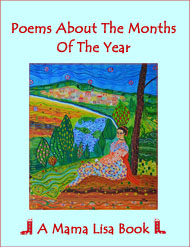
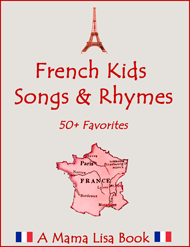
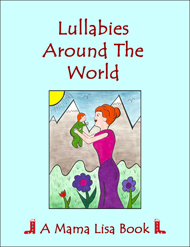
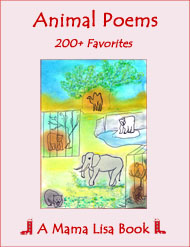
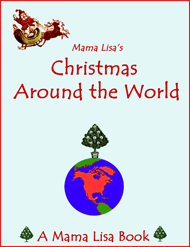
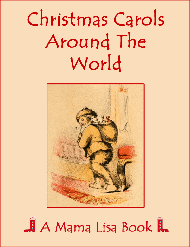
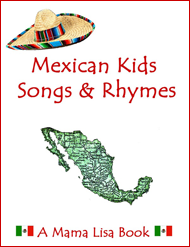
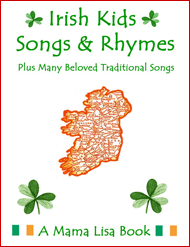
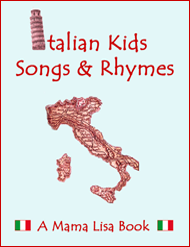
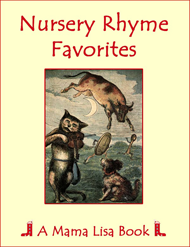
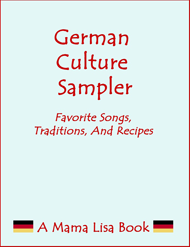
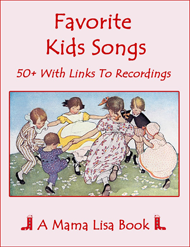
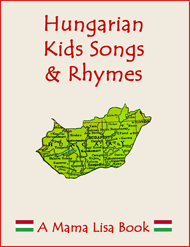
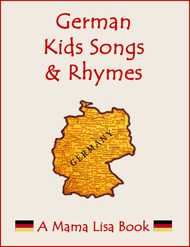
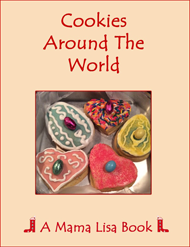
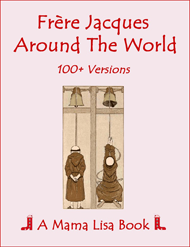

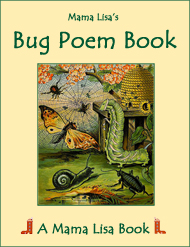
September 29th, 2010 at 9:03 pm
[…] My New Kindle How to Change Your Default Dictionary on the Kindle […]
September 29th, 2010 at 9:47 pm
Here is a recording of “Sorida” that I found online that you might link to the song. Great website–thank-you for listing all these great songs!
http://www.artistdirect.com/nad/window/media/page/0,,3352604-7206736,00.html
September 29th, 2010 at 10:18 pm
Thanks! Sorida is #17 on the list. You can hear part of the song.
September 24th, 2011 at 7:06 pm
Thanks for the tip! Very much appreciated.
February 1st, 2012 at 2:16 pm
I also have a Kindle 3, downloaded two French-English dictionaries, but when I follow the instructions to change the default, it doesn’t change. I know I am getting to the right place because I can change back & forth between the two English dictionaries that came with my Kindle, but for some reason it won’t work with the French-English dictionaries. I’ve seen several comments that these books are working for some Kindle users but for many it isn’t. Any ideas would be appreciated.
March 28th, 2012 at 3:34 pm
Hi Isela, I have the same problem……I’m hoping you’ve already found the solution and can put me in the picture?? thanks in advance, Jason
April 13th, 2013 at 2:14 pm
Hi Guys,
You can download some free dictionaries in French, Italian and German. They the ones that come with the Kindle in those languages. I think you have to search in the Kindle store (on the kindle) for free dictionaries and they should pop up. You may need to change your Kindles language setting to one of those languages to get it. I’m not sure what finally allowed my to download them. Then they download into your archives and you have to click them on to download them onto your Kindle. I hope this works for you too!
Good luck!
Mama Lisa