The Kindle is an Electronic device for reading books. In my previous post I talked about the Kindle and explained why I love reading on it.
The Kindle works well for reading in foreign languages. I love reading in French, but the drawback is the time it takes to look up unknown words. If you read on the Kindle, you can look up words you don’t know as you read. This is great for someone like me, who can basically read French, but has a rusty vocabulary.
It’s a pleasure to simply put the cursor before the word you don’t know and have a box pop up with the definition. See box at the top of the photo below. (Sorry that the photo’s blurry.)
I did have to buy a French-English Dictionary that specifically works with the Kindle. I only found one choice available. It’s called:
Merriam-Webster’s French-English Translation Dictionary, Kindle Edition
This dictionary costs $6.36. It’s not the perfect French-English Dictionary, but it’s fine for what I’m reading now, a book of French short stories. It has found about 70% of the words I’ve looked up.
Today I looked up "la redoute". "Redouter" (to fear) came up. In this case the dictionary didn’t work correctly because "la redoute" means "the fortification".
Better dictionaries in French will be released next year . I’ll buy one when I decide to read more difficult literature. [One day, I’d like to read Proust in French on my Kindle. Then I’ll need a really good dictionary.]
You can read books with a dictionary in other languages on the Kindle too. You have to go to the Kindle Store and search for a dictionary in the language you want. It should give this type of description below to indicate that it will work as a default dictionary on your Kindle:
Product Description
You can set this dictionary as your default Kindle dictionary and look up words while reading. The default setting is The New Oxford American Dictionary included on your Kindle, but you have the option to change your default setting to this compatible dictionary after purchase.
Once you buy and download the foreign language dictionary, you have to make it your default dictionary while you’re reading in the other language. In my next post, I’ll explain how to change the default dictionary on the Kindle.
Feel free to share your experiences and advice on using the Kindle or other electronic devices in other languages in the comments below.
Happy reading!
Mama Lisa
This article was posted on Wednesday, September 29th, 2010 at 8:43 pm and is filed under book, Books & Stories, Dictionaries, Language Dictionaries, Languages, Languages, Languages, Learning, Teaching. You can follow any responses to this entry through the RSS 2.0 feed. You can skip to the end and leave a response. Pinging is currently not allowed.
8 Responses to “Reading Foreign Books on the Kindle with a Built-in Dictionary”
Leave a Reply

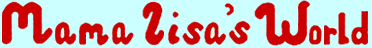
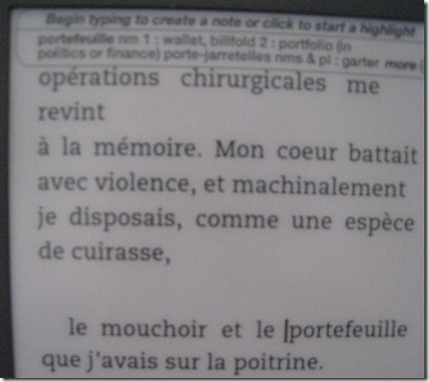
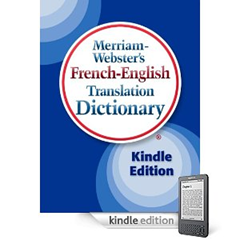



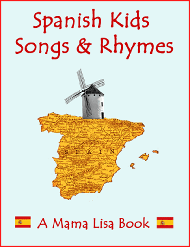
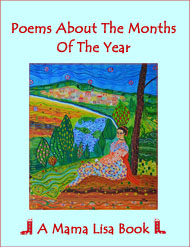
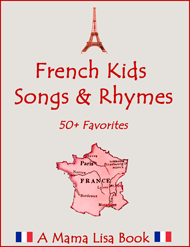
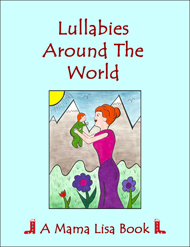
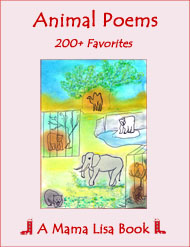
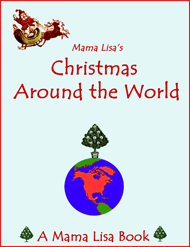
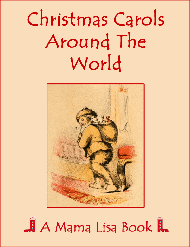
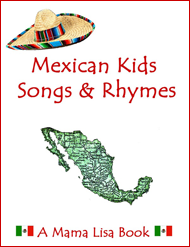
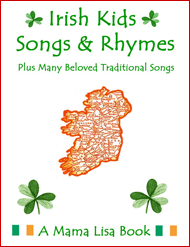
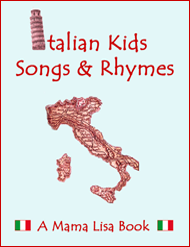
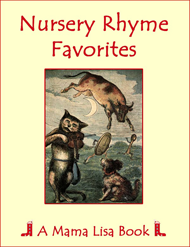
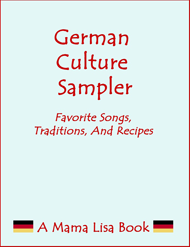
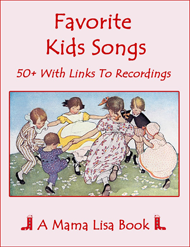
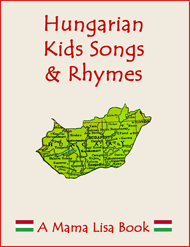
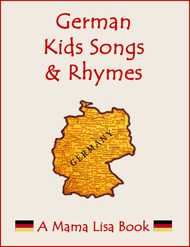
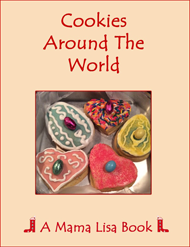
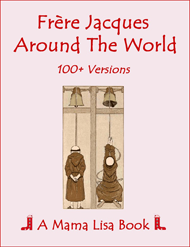

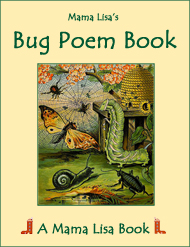
September 29th, 2010 at 9:01 pm
[…] « Reading Foreign Books on the Kindle with a Built-in Dictionary […]
November 14th, 2010 at 5:52 pm
I’m so glad I read this. I want to buy a kindle for my daughter for Christmas but I must be sure that she will be able to download many books in Italian. She is getting her Master’s Degree in Italian and only wants an e-reading device if it will allow her to read books written in Italian. Would you say the the newest Kindle (Kindle 3?) fits the bill?
Looking forward to your reply.
Thanks
July 6th, 2011 at 5:32 pm
I wanted to know if I could download Swedish literature so I’m glad I read this too!
November 17th, 2011 at 4:23 pm
This is exactly the article I was looking for — thanks! I’m reading pretty challenging French and am considering buying a Kindle. Do you happen to know if a better dictionary has come out since you wrote this article over a year ago? Or even just a French dictionary? I think my French is probably good enough to understand the definition written out in French, rather than the English translation.
August 12th, 2012 at 10:23 am
I’m glad to find this post. I just purchased Amazon’s own ‘Kindle Default French to English Dictionary’ and have so far been very disappointed with it. I’m glad that you have had better experience with the ‘Merriam-Webster’s French-English Translation Dictionary’ But before I go out and purchase it, you mentioned in your blog that other better dictionaries will be out in a year or so. Since I am commenting on a post that is about two years old, I am wondering if you have experience with any of the newer dictionaries that have been released since then. And, what Kindle default French-English dictionary would you suggest today.
Please feel free to e-mail me. I am curious to hear your thoughts.
January 2nd, 2013 at 4:48 pm
I want to read contemporary fiction in French but the French Amazon website won’t let me download anything due to copyright laws. The only available French books on Amazon UK are very old classics. Do you know of a way round this? I’ve read the classics. I want to read what anyone in France can read – on a kindle or another e-reader.
Any advice?
January 2nd, 2013 at 5:02 pm
Are you sure you can’t actually buy kindle books in French? If you’re paying for them, there shouldn’t be any copyright issues. I would contact Kindle UK customer service and ask them. It would be better if you have a specific book you want to buy so they can talk you through it.
I did type in “ebooks francais” into the American kindle store and some books came up (including Harry Potter in French) but many were classics.
October 29th, 2014 at 4:00 pm
Things have changed a lot in four years. Using either the Kindle PaperWhite or the Kindle Voyage it’s a lot easier to read in a foreign language now. There are more dictionaries to choose from, you can use two or more dictionaries at the same time (e.g. a monolingual and a bilingual one), and there are many more foreign-language books available now.
I’ve written up how it works (with screen shots) if anyone’s interested in details.
http://gregreflects.blogspot.com/2014/09/how-to-read-foreign-novel-on-kindle.html