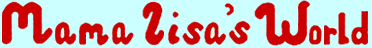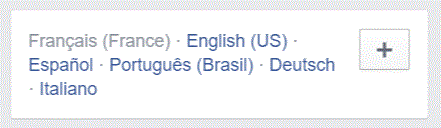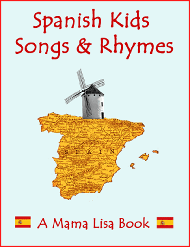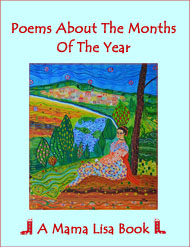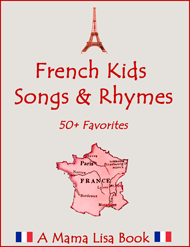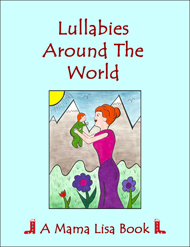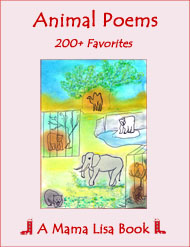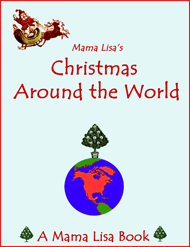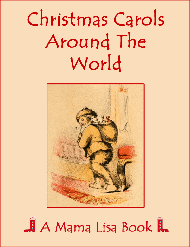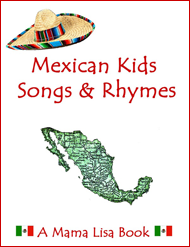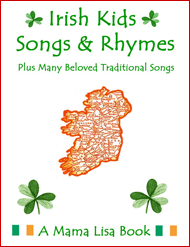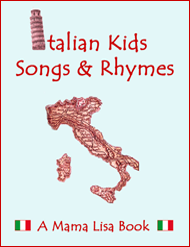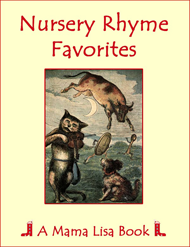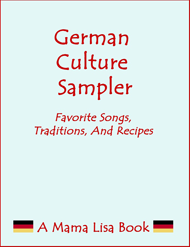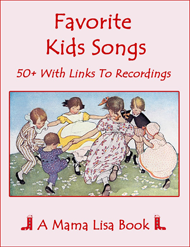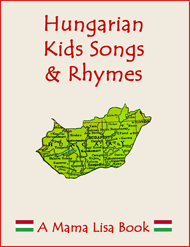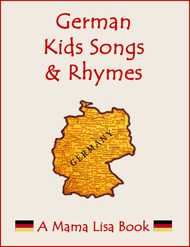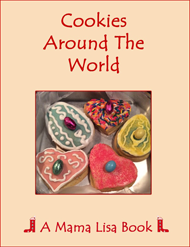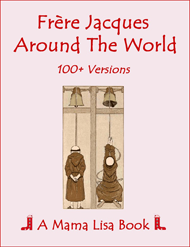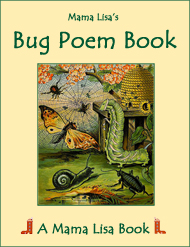If you’re learning another language, it’s good to encounter that language throughout the day. One way is to change the language that you view Facebook in to your target language.
It’s easy to change the language. When you’re in Facebook, look for the box shown bellow. It should be in the right-hand column.
Click on the plus sign and you’ll be brought to a page with a list of many languages. Click on the language you’re learning.
Voila! It’s that simple!
To change it back to your native language, simply click on the plus sign again and change the language back to the original one.
Happy Language Learning!
Mama Lisa
This article was posted on Wednesday, March 23rd, 2016 at 4:58 pm and is filed under Countries & Cultures, Facebook, Language Learning, Languages, Movies, TV & The Internet, Social Networking, USA. You can follow any responses to this entry through the RSS 2.0 feed. You can skip to the end and leave a response. Pinging is currently not allowed.
Leave a Reply